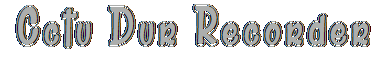
- Homepage
- Model
- 16chdvr-5mp (44)
- 2mp / 5mp Chdvr-mix (9)
- 32chdvr-5mp (17)
- 5mp Dvr (26)
- 5mpchdvr-mix (65)
- 8chdvr-5mp (33)
- Cctv Kit (45)
- Cctv System (39)
- Cctv Wired Camera (9)
- Ds-7208huhi-k2 / P (12)
- Dvr (37)
- Dvr Recorder (23)
- Dvr-200q-f1 (12)
- Dvr-8ch-hyl8mp (18)
- Dvr-b-casp (24)
- E200 (37)
- E500 (16)
- Ids-7208huhi-k1 / 4s (16)
- Nb-dvr-hd (10)
- Smartcam (72)
- Other (2698)
- Power
- Select Camera
- Select Dvr
- 16 Ch Dvr 5mp (2)
- 16 Channel (2)
- 16 Channel 5mp (7)
- 16-channel (3)
- 16ch 5mp (10)
- 2mp 4ch Dvr (11)
- 2mp 8ch Dvr (10)
- 4 Ch Dvr 5mp (3)
- 4 Channel (7)
- 4ch (4)
- 4ch 2mp Dvr (2)
- 4ch 5mp (3)
- 8 Ch Dvr 5mp (8)
- 8 Channel (5)
- 8ch (9)
- 8ch 2mp (11)
- 8ch 5mp (15)
- 8ch 8mp (2)
- Govision 16ch 2mp (2)
- Govision 16ch 5mp (6)
- Other (3140)
- Select Hdd
- Type
- Bnc Connector (21)
- Box / Body (22)
- Bullet (41)
- Cctv (25)
- Cctv Accessories (18)
- Cctv Cameras (102)
- Cctv Dvr (16)
- Cctv Kit (15)
- Cctv System (15)
- Cctv Unit (36)
- Complete System (335)
- Dome (40)
- Dvr (253)
- Dvr Recorder (26)
- Hybrid Dvr / Nvr (17)
- Nvr (18)
- Recorder (25)
- Surveillance Camera (228)
- Surveillance Dvr (19)
- Wireless Cctv Camera (15)
- Other (1975)
ZOSI 16 Channel CCTV Security DVR Recorder Full HD 1080P with 2TB HDD AI Detect










Local View & Remote View. Local Viewing: No Network needed, just connect the system to a monitor via HDMI / VGA port and enjoy multiple-cam views on one screen.
Remote Viewing: Connect the internet to the DVR. Download the ZOSI Smart app on your smartphone, Or download the AVSS PC client on PC. With remote app, you can view feeds live, receive push notifications and watch any previously recorded footage. You'll never miss any moment, no matter where you are. Playback the crucial evidence or funny video records by time search.The ZOSI Smart free app lets you see all of your cameras in one place. Check-in on your home or business wherever you have an internet connection. Free ZOSI Smart App for Live View & Playback on Smart Devices with Wi-Fi or 2G/3G/4G Anywhere Anytime. Record Continuous: Your DVR will continuously record regardless of what is Happening.
Schedule Record: Record based on your own custom schedule time. Motion Detection Record: The DVR will only record when motion is detected. Recycle Record: Allows your DVR to overwrite the oldest video files on the hard drive. Question: Video Loss appears where the image from my camera should be displaying on my DVR? Check the extension cable (power and video) is securely connected to the camera. Check the video output from the camera is securely connected to a video input channel on the DVR.Check the power from the camera is securely connected to a power supply. If the camera mode do not match your DVR, there is 2 ways to setup : (1) Press OSD Joystick "DOWN" 5 seconds, if still no picture come, try to press "LEFT" "RIGHT""UP" for 5 second, till the signal matching your DVR.
(2) Make sure the signal of your DVR, Use OSD Joystick to change the mode of the camera according to your DVRs video Mode. Before sending back any return items, please contact with us for a correct return address.We will try our best to avoid any quality problem. We will reply you no later than 24 hours. Our customer service and tech support will do our best to offer you a proper solution. We appreciate your business greatly. If you are satisfiated with our products and service, please leave some feedback for us.
Your recognition will make us more confident to develop our business and serve you better.

